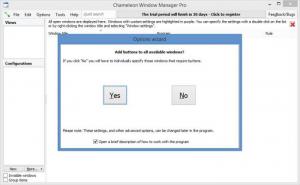Chameleon Window Manager
2.2.0.394
Size: 3.11 MB
Downloads: 3951
Platform: Windows (All Versions)
Chameleon Window Manager is ideally suited for you if you want to reposition and resize windows, if you want to change the behavior of all windows, and if you want to place extra buttons on open windows.
You can use Chameleon Window Manager on a PC powered by any Windows edition from Windows XP and 2003 up to Windows 7 and 8. A very simple setup wizard will quickly install the application on your Windows-powered machine. Said wizard allows you to choose between a standard and a custom installation.
When the installation process completes, you will be presented with an options wizard. First up, it will ask you if you want to add buttons to all available windows. Several buttons settings will be displayed if you agree to add buttons to all windows. The options wizard will then ask if you want to save the windows state. The whole process ends with a quick start window popping up – go through it to view useful information about Chameleon Window Manager.
There is a lot you can do with Chameleon Window Manager. You can set it so windows will be repositioned and resized automatically. You can add multiple buttons to all windows or only to specific windows; it’s also possible to customize the order of these buttons. Automatically closing unnecessary windows, that is also something that can be done with Chameleon Window Manager.
There are three Chameleon Window Manager editions: Lite, Standard, and Pro. The Lite version is free, and as expected, has the least amount of features to offer. The Pro edition is feature-complete; you can use it for free for a trial period of 30 days.
Automatically close windows, automatically resize windows, add buttons to windows, minimize windows to the system tray, set window transparency – these and more can be done with Chameleon Window Manager.
Pros
Support is provided for all Windows editions from XP to 8. The setup wizard will quickly install Chameleon Window Manager on your PC. Lots of useful info is available in the Quick Start prompt. There are three Chameleon Window Manager editions to choose from.
Cons
30-day trial for the Pro version which is feature-complete; limited functionality for the Lite and Standard versions.
Chameleon Window Manager
2.2.0.394
Download
Chameleon Window Manager Awards

Chameleon Window Manager Editor’s Review Rating
Chameleon Window Manager has been reviewed by George Norman on 24 Feb 2014. Based on the user interface, features and complexity, Findmysoft has rated Chameleon Window Manager 4 out of 5 stars, naming it Excellent